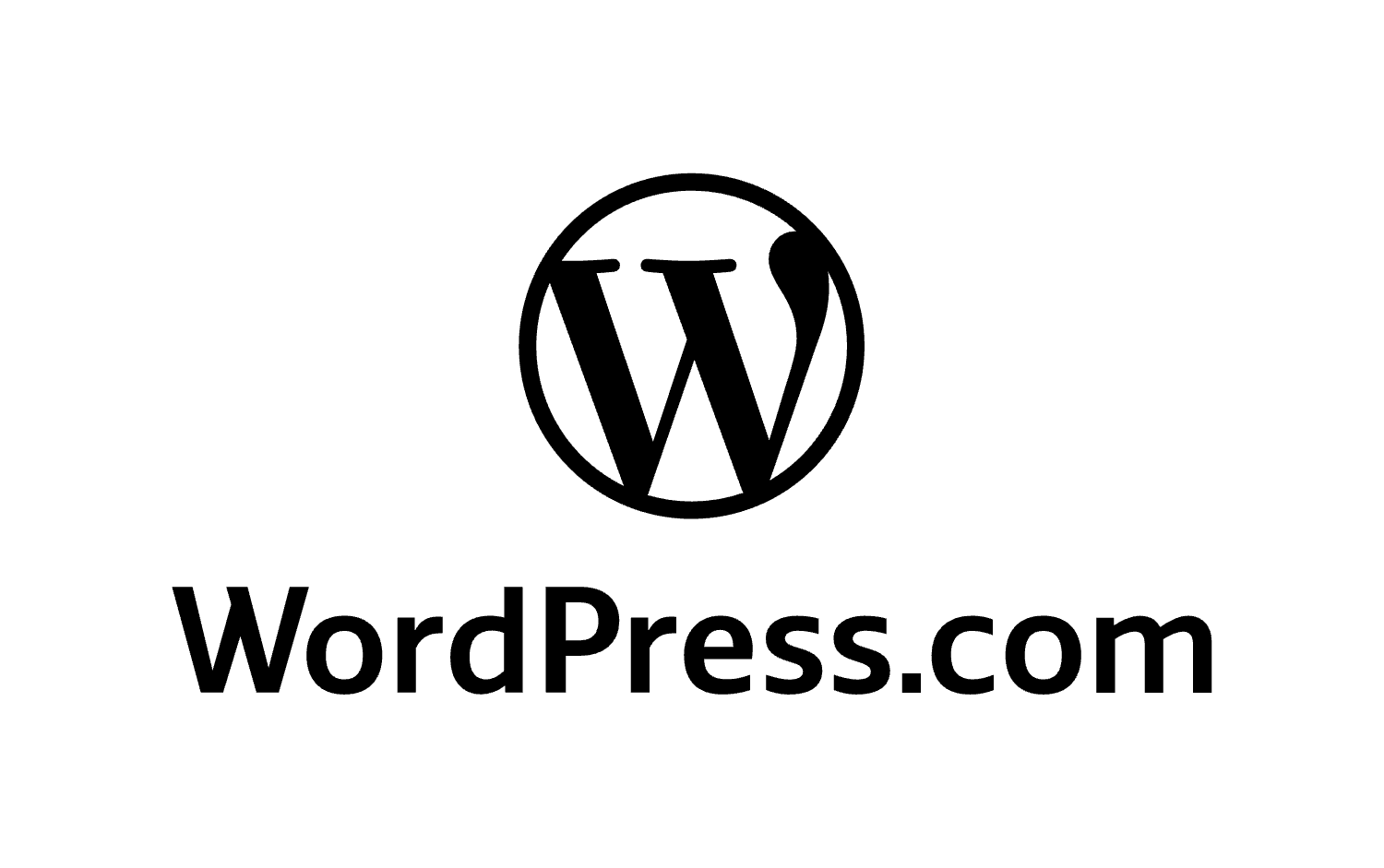In the world of digital marketing, capturing user attention within seconds is everything. That’s why landing pages have become one of the most vital tools for anyone looking to grow their business online. Whether you’re collecting emails, offering lead magnets, promoting affiliate products, or driving traffic to an event or webinar, the landing page is your gateway to conversion.
And if you’re using WordPress, you’re in luck. The plugin ecosystem has matured to a level where you don’t need to write a single line of code to create beautiful, high-converting landing pages.
In this in-depth guide, we’ll explore the best WordPress landing page plugins in 2025—both free and paid. But more than that, we’ll dive into the key features, real-world use cases, and expert-level tips to help you pick the right solution.
What Is a Landing Page and Why Does It Matter?
A landing page is a standalone web page designed with one specific goal: conversion. Unlike your homepage or about page, it has no distractions, no navigation menus, and certainly no rabbit holes to fall into. Its sole purpose is to direct the visitor to take a specific action—be it subscribing, registering, downloading, or purchasing.
In 2025, with attention spans shorter than ever and ad costs increasing, landing pages are no longer optional. They are a must-have weapon in your marketing arsenal.
Some of the most common landing page goals include:
- Collecting email addresses for a newsletter or freebie.
- Promoting a time-limited offer or sale.
- Driving webinar or event registrations.
- Selling a digital product, course, or service.
- Guiding traffic from paid ads or social media.
Let’s now get into how WordPress plugins make landing page creation fast, easy, and scalable.
Why Use a WordPress Plugin for Landing Pages?
Traditionally, building landing pages involved hiring a developer or using external software tools. Today, WordPress users can bypass all of that. With landing page plugins, you get:
- Drag-and-drop design capabilities.
- Template libraries for fast setup.
- Marketing tool integrations (email, CRM, webinar platforms).
- Mobile responsiveness built-in.
- A/B testing and analytics (in some pro versions).
These plugins are particularly useful if you:
- Run ads and need quick page variations.
- Offer multiple lead magnets.
- Manage several funnels.
The real challenge isn’t if you should use a plugin. The question is—which one should you use? Let’s break it down.
The Best WordPress Landing Page Plugins in 2025
We’ve organized the list into free options for those on a budget and premium tools for those who want more control, features, and scalability.
1. Elementor (Free + Pro)
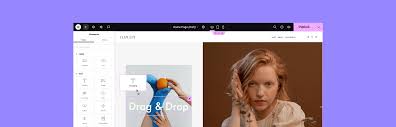
Best For: Beginners to advanced users who want full design control
Elementor remains one of the most popular page builders in 2025—and for good reason. With its intuitive interface, massive template library, and compatibility with most WordPress themes, it’s the top choice for DIY creators and agencies alike.
Key Features:
- Live, drag-and-drop editor
- 300+ templates (Pro)
- Responsive editing
- Popup Builder & Form Builder
- WooCommerce integration
Pro Features Worth Paying For:
- Advanced marketing widgets (Countdowns, CTAs, Pricing Tables)
- Dynamic content and custom fields
- A/B Testing via integrations like Google Optimize
- Theme builder to design headers, footers, and more
Use Case: Build a high-converting webinar registration page in 30 minutes with countdowns, testimonials, and a signup form—all mobile-optimized.
2. SeedProd (Free + Pro)
Best For: Marketers focused on lead generation and conversion campaigns
SeedProd has carved a strong niche in the landing page ecosystem by focusing entirely on conversion-based design. Unlike general page builders, every tool and feature in SeedProd is designed for marketers.
Key Features:
- Drag-and-drop landing page builder
- Pre-built conversion-focused templates
- Built-in Coming Soon & Maintenance Modes
- Direct integrations with email tools (ConvertKit, Mailchimp, etc.)
Pro Features Worth Paying For:
- Custom domain mapping (great for funnel building)
- Dynamic text replacement for personalization
- WooCommerce product grid and checkout blocks
- Access control (limit access by role, password, or date)
Use Case: Build a product launch funnel with an opt-in page, thank-you page, and upsell page—all tracked and optimized.
3. Thrive Architect

Best For: Affiliate marketers, course creators, and funnel builders
Thrive Architect isn’t just a page builder—it’s a conversion toolkit. With conversion-optimized blocks, animations, and deep integration with Thrive Suite (including Thrive Leads, Thrive Quiz Builder, etc.), this plugin is ideal for those who are serious about scaling.
Key Features:
- Instant drag-and-drop editing
- Smart landing page templates
- Lightboxes, countdown timers, and testimonials
- Designed specifically for marketing funnels
Bonus: Comes as part of the Thrive Suite, which includes tools for lead generation, quizzes, course platforms, and A/B testing.
Use Case: Create an evergreen affiliate funnel with an opt-in, bonus bridge page, and redirect to a high-ticket product—all tracked with conversion analytics.
4. OptimizePress
Best For: Coaches and creators selling digital products or webinars
OptimizePress is built around funnel creation—ideal for those running offers, challenges, or webinars. In 2025, it has evolved into a robust sales platform with deep integration capabilities.
Key Features:
- Lightning Builder (visual editor)
- Checkout forms with Stripe/PayPal integration
- Built-in A/B testing (Pro)
- Drip content support for online courses
Pro Features Worth Paying For:
- Advanced funnel builder
- Membership site integration
- Real-time analytics dashboard
Use Case: Launch a 5-day challenge funnel that collects leads, nurtures them, and converts them into course buyers.
5. Beaver Builder

Best For: Freelancers and agencies building custom client sites
Beaver Builder is known for its clean code, rock-solid performance, and developer-friendly environment. It’s a modular builder that balances flexibility and simplicity, making it a favorite for client projects.
Key Features:
- Live front-end editing
- Saveable and reusable templates
- White-labeling options (for agencies)
- SEO-friendly output
Use Case: Design and deploy branded landing pages for multiple clients that look professional and load lightning-fast.
6. Brizy (Free + Pro)
Best For: Creators who want modern, visual-first design
Brizy is a rising star among WordPress page builders. Its minimalist interface and inline editing make it easy for beginners, while its Pro version unlocks powerful features for advanced users.
Key Features:
- Inline text editing (edit on the page directly)
- Global blocks and styling
- Dynamic content and conditional logic
Pro Features Worth Paying For:
- White-labeling
- Role-based access control
- Marketing integrations (ActiveCampaign, HubSpot, etc.)
Use Case: Quickly prototype and publish a SaaS landing page with animations, pricing toggles, and user testimonials.
7. WPBakery Page Builder
Best For: Legacy WordPress sites and users who prefer backend editing
Although newer builders have gained more popularity, WPBakery remains relevant in 2025 due to its wide compatibility and massive third-party addon ecosystem.
Key Features:
- Frontend + backend editor
- Wide theme compatibility
- Add-ons for everything from carousels to sliders
Use Case: Maintain and edit landing pages on a legacy WordPress theme without switching builders.
Things to Consider Before Choosing a Plugin
Before you settle on any plugin, ask yourself the following:
- What’s your primary goal? (Leads, sales, webinar signups?)
- Do you need funnel-building capability or just a single page?
- How important are integrations? (Email, payment, webinar tools)
- What’s your budget?
- How tech-savvy are you? (Drag-and-drop vs advanced setup)
Expert Tips for Maximizing Conversions with WordPress Landing Pages
- Less is more: Eliminate navigation, footer links, and distractions.
- One clear CTA: Stick to one goal per page.
- Above the fold value: Communicate your offer’s benefit in the first 3 seconds.
- Mobile-first design: Over 60% of traffic is mobile in 2025.
- Speed optimization: Use lightweight themes, compress images, and avoid bloated plugins.
- A/B test regularly: Try different headlines, CTAs, and layouts.
Final Verdict: Which Plugin Should You Choose?
There’s no one-size-fits-all answer—but here’s a quick takeaway:
- Elementor or Brizy for creators who want design freedom.
- SeedProd or Thrive Architect for marketers focused on conversions.
- OptimizePress for sales funnels and digital product launches.
- Beaver Builder for developers or client agencies.
Your landing page is your first impression. And in 2025, with so many tools at your disposal, there’s no excuse not to make it count. Pick your plugin, focus on your message, and build pages that convert traffic into revenue.