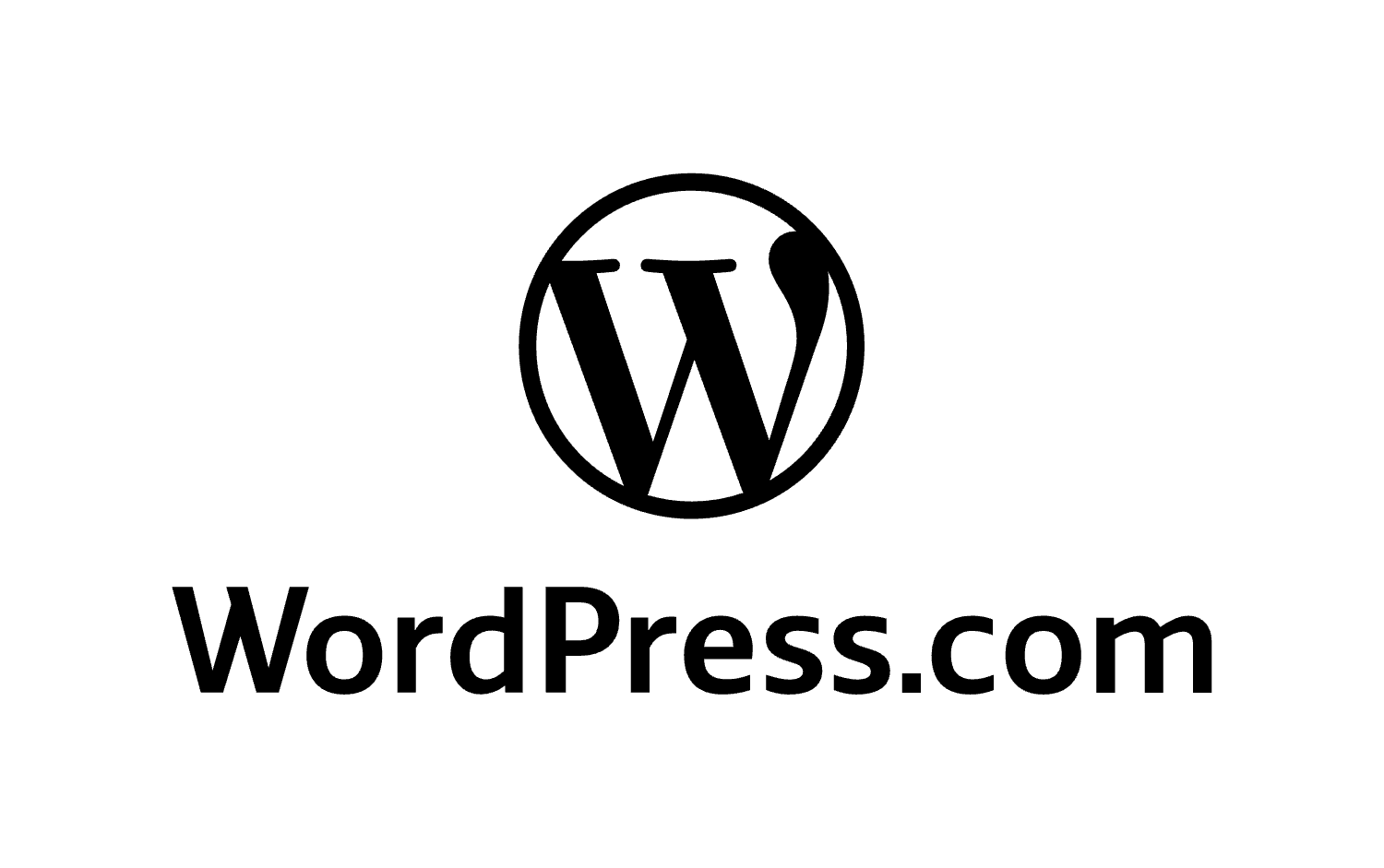Starting a WordPress blog in 2025 is an empowering way to share your voice, build a brand, or even generate income. Whether you’re a complete beginner or transitioning from another platform, this comprehensive guide will walk you through every step—from planning and setup to content creation, SEO, and monetization.
Why Choose WordPress?
When it comes to starting a blog or building a website in 2025, WordPress remains the top choice—and for good reason.

Powering over 40% of all websites on the internet, WordPress has solidified its reputation as the most popular and reliable content management system (CMS) available today. Whether you’re a beginner looking to start a personal blog, a content creator growing a brand, or a small business seeking an online presence, WordPress provides the perfect foundation.
Open-Source and Free
One of the most appealing features of WordPress is that it’s completely free and open-source. This means anyone can use, modify, and build on it without paying a licensing fee. Unlike many other platforms that lock you into their ecosystem or charge monthly subscription fees, WordPress gives you full control over your website and how you use it. You’re only responsible for paying for your domain and hosting, making it an affordable yet professional solution for anyone getting started.
User-Friendly for Beginners
WordPress is designed to be intuitive—even for those who have no coding or web design experience. The dashboard is clean and easy to navigate, with clear menus for writing blog posts, uploading images, managing plugins, and customizing themes. With just a few clicks, you can change the look and functionality of your blog without touching a single line of code. Plus, with the Gutenberg block editor, creating visually engaging posts and pages has never been easier.
Limitless Customization
From personal diaries to complex business websites, WordPress is infinitely customizable. Thousands of free and premium themes allow you to instantly change your site’s design to fit your niche or brand identity. If you want additional functionality—like SEO tools, eCommerce features, email opt-ins, or social sharing buttons—there are over 60,000 plugins available in the WordPress Plugin Directory. This means you can tailor your site to exactly what you need, without hiring a developer.
Strong Community Support
Because it’s been around for years and has such a massive user base, WordPress has one of the strongest online communities. That means thousands of tutorials, forums, YouTube videos, and blogs are available to help you solve any problem you might encounter. Plus, you’ll find expert advice from both beginner and advanced users all over the internet. If you ever get stuck, there’s always a solution just a Google search away.
SEO-Friendly
Search engine optimization (SEO) is crucial if you want your blog to be found. Fortunately, WordPress is built with SEO best practices in mind. You can easily customize permalinks, add metadata, optimize images, and more. Plugins like Yoast SEO and Rank Math take things a step further by offering real-time optimization tips as you write your content. This gives you a strong foundation to rank higher in search engine results and drive organic traffic to your blog.
Step 1: Define Your Blog’s Purpose and Niche
Before diving into the technical aspects, it’s crucial to clarify your blog’s focus.
Identify Your Passion and Expertise
- Passion: Choose a topic you’re passionate about; this will keep you motivated to create content consistently.
- Expertise: Leverage your knowledge to provide value to your readers.
Research Your Audience
- Demographics: Understand who your target readers are.
- Needs and Interests: Identify what problems they face and how your blog can help solve them.
Step 2: Choose a Domain Name and Hosting Provider
Selecting a Domain Name
Your domain name is your blog’s address on the internet.
- Relevance: Ensure it reflects your blog’s niche.
- Memorability: Keep it short, easy to spell, and memorable.
- Extensions: While
.comis standard, consider.blog,.net, or country-specific extensions like.infor India.
Choosing a Hosting Provider
A reliable hosting service ensures your blog is accessible and performs well.
- Uptime Guarantee: Look for hosts offering at least 99.9% uptime.
- Speed: Fast-loading sites improve user experience and SEO.
- Customer Support: 24/7 support is essential for resolving issues promptly.
- Popular Options: Bluehost, SiteGround, and HostGator are beginner-friendly and offer one-click WordPress installations.
Step 3: Install WordPress

Most hosting providers offer easy WordPress installation:
- Access Hosting Dashboard: Log in to your hosting account.
- Locate WordPress Installer: Find the one-click WordPress installation option.
- Run Installation: Follow the prompts, setting your site title, username, and password.
- Access WordPress Dashboard: Once installed, log in at
yourdomain.com/wp-admin.
Step 4: Customize Your Blog’s Appearance
Choose a Theme
Themes control your blog’s design and layout.
- Free Themes: Available in the WordPress Theme Directory
- Premium Themes: Offer advanced features and customization; available from providers like ThemeForest and Elegant Themes.
Customize with the WordPress Customizer
Navigate to Appearance > Customize to:
- Change site title and tagline.
- Upload a logo.
- Modify colors and fonts.
- Set homepage and blog page layouts.
Step 5: Install Essential Plugins
Plugins add functionality to your blog.
Must-Have Plugins
- Yoast SEO: Optimize your content for search engines.
- Akismet Anti-Spam: Protects your blog from spam comments.
- Jetpack: Offers security, performance, and site management features.
- WP Super Cache: Improves site speed by generating static HTML files.
Installing Plugins
- Go to Plugins > Add New.
- Search for the desired plugin.
- Click Install Now, then Activate.
Step 6: Create Essential Pages
About Page
Share your story, mission, and what readers can expect from your blog.
Contact Page
Provide a form or email address for readers to reach you.
Privacy Policy and Terms
Ensure compliance with legal requirements, especially if collecting user data.
Step 7: Plan and Create Content
Develop a Content Strategy
- Content Calendar: Plan topics and publishing dates.
- Categories and Tags: Organize content for better navigation and SEO.
Writing Blog Posts
- Compelling Headlines: Attract readers with clear and intriguing titles.
- Engaging Introductions: Hook readers by addressing their pain points.
- Valuable Content: Provide actionable insights and information.
- Call-to-Action (CTA): Encourage comments, shares, or subscriptions.
Step 8: Optimize for SEO
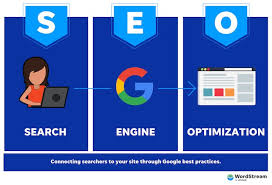
Improving your blog’s visibility in search engines is crucial.
On-Page SEO
- Keyword Research: Use tools like Ubersuggest or Google Keyword Planner.
- Meta Descriptions: Summarize content to improve click-through rates.
- Internal Linking: Connect related posts to keep readers engaged.
Technical SEO
- Mobile Responsiveness: Ensure your theme is mobile-friendly.
- Site Speed: Optimize images and use caching plugins.
- Secure Connection: Use HTTPS by installing an SSL certificate.
Step 9: Promote Your Blog
Social Media
Share your posts on platforms like Facebook, Twitter, Instagram, and LinkedIn.
Email Marketing
Build an email list to notify subscribers of new content.
Guest Posting
Write for other blogs to reach new audiences and build backlinks.
Step 10: Monetize Your Blog
Once you have consistent traffic, consider monetization strategies.
Advertising
Use platforms like Google AdSense to display ads.
Affiliate Marketing
Promote products and earn commissions on sales through affiliate programs.
Selling Products or Services
Offer digital products, courses, or consulting services.
Conclusion
Starting a WordPress blog involves careful planning, consistent content creation, and ongoing promotion. By following this step-by-step guide, you’re well on your way to building a successful blog in 2025. Remember, persistence and continuous learning are key to long-term success.
If you need further assistance or have specific questions, feel free to ask!