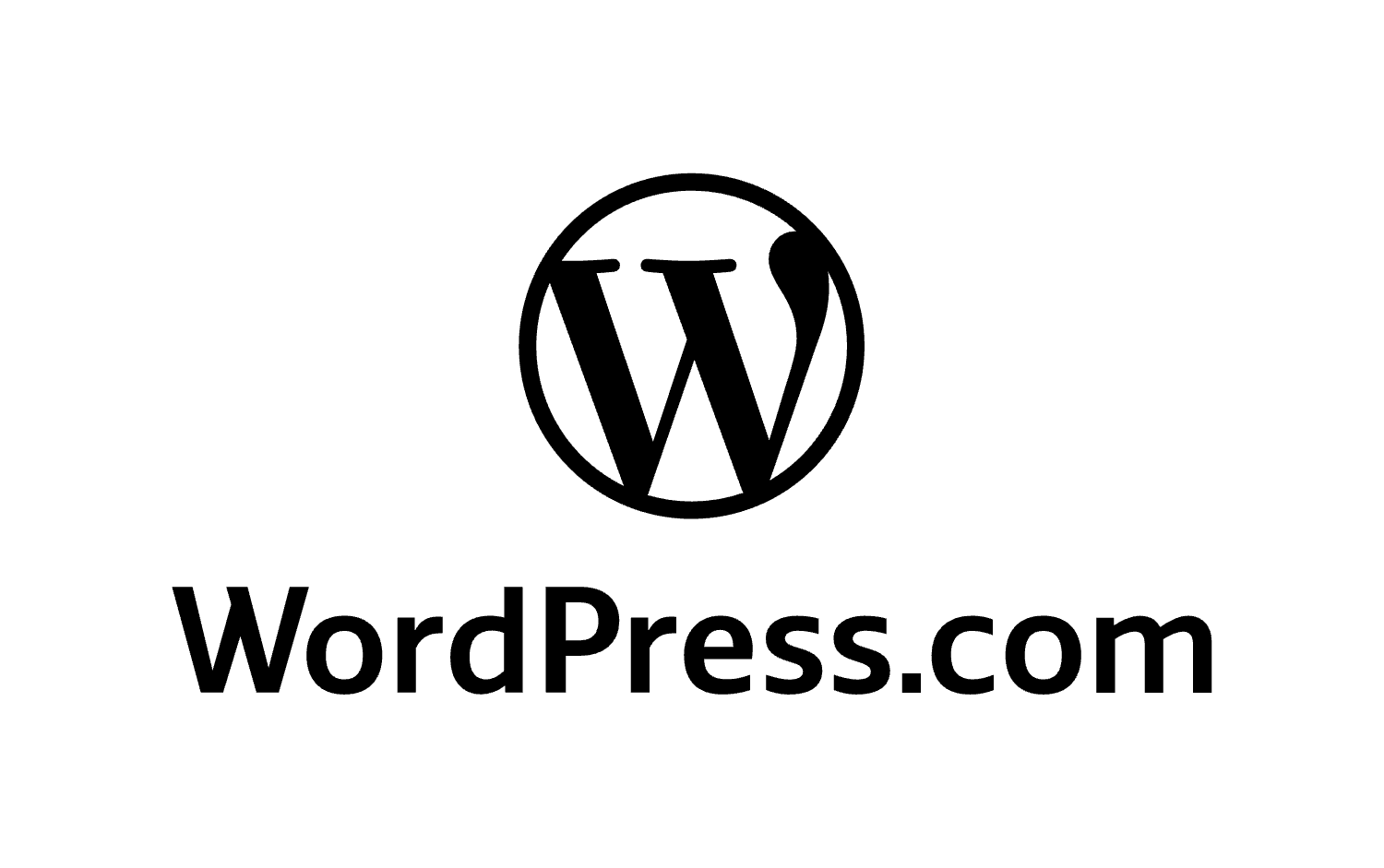WordPress is a widely used CMS that supports a vast array of languages, making it easier for users worldwide to build websites and blogs in their native tongues.
The software used by over 30% of the web currently supports around 200 languages, with about 50 of them being fully translated.
You can choose the language and locale of your WordPress website during the installation process or change it later on the General Settings page.
In addition to using the software in multiple languages, you can also find plugins and tools to translate your websites and make them available in different languages.
In this guide, I explored various languages supported by WordPress and listed all the available WordPress locales. I will also briefly touch on how to use WordPress in different languages and the best plugins that you explore to create a multilingual site.
WordPress Locales: Multiple Languages Supported List
As I mentioned earlier, WordPress has been fully translated into more than 50 languages and currently supports around 200 languages. This figure, however, varies with the versions of the software. As new versions get released, contributors then have to work to translate it fully in multiple languages.

Each locale in WordPress is represented by a unique code that includes a language code and a country/region code. For instance, fr_FR represents French as spoken in France, while fr_CA represents French as spoken in Canada.
A locale in WordPress refers to the combination of a language code and a region code, defining a specific language variant for a region. For example, es_MX stands for Spanish as spoken in Mexico.
Here’s an extensive list of WordPress locales that the software currently supports. You can find a comprehensive list of all WordPress locales on the Polyglots Teams page.
| Locale Name | Native Name | Locale Code | WordPress Locale |
|---|---|---|---|
| Afrikaans | Afrikaans | af | af |
| Akan | Akan | ak | ak |
| Albanian | Shqip | sq | sq |
| Algerian Arabic | الدارجة الجزايرية | arq | arq |
| Amharic | አማርኛ | am | am |
| Arabic | العربية | ar | ar |
| Armenian | Հայերեն | hy | hy |
| Aromanian | Armãneashce | rup | rup_MK |
| Arpitan | Arpitan | frp | frp |
| Assamese | অসমীয়া | as | as |
| Azerbaijani | Azərbaycan dili | az | az |
| Azerbaijani (Turkey) | Azərbaycan Türkcəsi | az-tr | az_TR |
| Balochi Southern | بلوچی مکرانی | bcc | bcc |
| Bashkir | башҡорт теле | ba | ba |
| Basque | Euskara | eu | eu |
| Belarusian | Беларуская мова | bel | bel |
| Bengali | বাংলা | bn | bn_BD |
| Bosnian | Bosanski | bs | bs_BA |
| Breton | Brezhoneg | br | bre |
| Bulgarian | Български | bg | bg_BG |
| Catalan | Català | ca | ca |
| Catalan (Balear) | Català (Balear) | bal | bal |
| Cebuano | Cebuano | ceb | ceb |
| Chinese (China) | 简体中文 | zh-cn | zh_CN |
| Chinese (Hong Kong) | 香港中文版 | zh-hk | zh_HK |
| Chinese (Taiwan) | 繁體中文 | zh-tw | zh_TW |
| Corsican | Corsu | co | co |
| Croatian | Hrvatski | hr | hr |
| Czech | Čeština | cs | cs_CZ |
| Danish | Dansk | da | da_DK |
| Dhivehi | ދިވެހި | dv | dv |
| Dutch | Nederlands | nl | nl_NL |
| Dutch (Belgium) | Nederlands (België) | nl-be | nl_BE |
| Dzongkha | རྫོང་ཁ | dzo | dzo |
| Emoji | 🌏🌍🌎 (Emoji) | art-xemoji | art_xemoji |
| English | English | en | en_US |
| English (Australia) | English (Australia) | en-au | en_AU |
| English (Canada) | English (Canada) | en-ca | en_CA |
| English (New Zealand) | English (New Zealand) | en-nz | en_NZ |
| English (South Africa) | English (South Africa) | en-sa | en_SA |
| English (UK) | English (UK) | en-gb | en_GB |
| Esperanto | Esperanto | eo | eo |
| Estonian | Eesti | et | et |
| Faroese | Føroyskt | fo | fo |
| Finnish | Suomi | fi | fi |
| French (Belgium) | Français de Belgique | fr-be | fr_BE |
| French (Canada) | Français du Canada | fr-ca | fr_CA |
| French (France) | Français | fr | fr_FR |
| Frisian | Frysk | fy | fy |
| Friulian | Friulian | fur | fur |
| Fulah | Pulaar | fuc | fuc |
| Galician | Galego | gl | gl_ES |
| Georgian | ქართული | ka | ka_GE |
| German | Deutsch | de | de_DE |
| German (Switzerland) | Deutsch (Schweiz) | de-ch | de_CH |
| Greek | Ελληνικά | el | el |
| Greenlandic | Kalaallisut | kal | kal |
| Guaraní | Avañe’ẽ | gn | gn |
| Gujarati | ગુજરાતી | gu | gu |
| Hawaiian | Ōlelo Hawaiʻi | haw | haw_US |
| Hazaragi | هزاره گی | haz | haz |
| Hebrew | עִבְרִית | he | he_IL |
| Hindi | हिन्दी | hi | hi_IN |
| Hungarian | Magyar | hu | hu_HU |
| Icelandic | Íslenska | is | is_IS |
| Ido | Ido | ido | ido |
| Indonesian | Bahasa Indonesia | id | id_ID |
| Irish | Gaelige | ga | ga |
| Italian | Italiano | it | it_IT |
| Japanese | 日本語 | ja | ja |
| Javanese | Basa Jawa | jv | jv_ID |
| Kabyle | Taqbaylit | kab | kab |
| Kannada | ಕನ್ನಡ | kn | kn |
| Kazakh | Қазақ тілі | kk | kk |
| Khmer | ភាសាខ្មែរ | km | km |
| Kinyarwanda | Ikinyarwanda | kin | kin |
| Kirghiz | кыргыз тили | ky | ky_KY |
| Korean | 한국어 | ko | ko_KR |
| Kurdish (Sorani) | كوردی | ckb | ckb |
| Lao | ພາສາລາວ | lo | lo |
| Latvian | Latviešu valoda | lv | lv |
| Limburgish | Limburgs | li | li |
| Lingala | Ngala | lin | lin |
| Lithuanian | Lietuvių kalba | lt | lt_LT |
| Luxembourgish | Lëtzebuergesch | lb | lb_LU |
| Macedonian | Македонски јазик | mk | mk_MK |
| Malagasy | Malagasy | mg | mg_MG |
| Malay | Bahasa Melayu | ms | ms_MY |
| Malayalam | മലയാളം | ml | ml_IN |
| Maori | Te Reo Māori | mri | mri |
| Marathi | मराठी | mr | mr |
| Mingrelian | მარგალური ნინა | xmf | xmf |
| Mongolian | Монгол | mn | mn |
| Montenegrin | Crnogorski jezik | me | me_ME |
| Moroccan Arabic | العربية المغربية | ary | ary |
| Myanmar (Burmese) | ဗမာစာ | mya | my_MM |
| Nepali | नेपाली | ne | ne_NP |
| Norwegian (Bokmål) | Norsk bokmål | nb | nb_NO |
| Norwegian (Nynorsk) | Norsk nynorsk | nn | nn_NO |
| Occitan | Occitan | oci | oci |
| Oriya | ଓଡ଼ିଆ | ory | ory |
| Ossetic | Ирон | os | os |
| Pashto | پښتو | ps | ps |
| Persian | فارسی | fa | fa_IR |
| Persian (Afghanistan) | (فارسی (افغانستان | fa-af | fa_AF |
| Polish | Polski | pl | pl_PL |
| Portuguese (Brazil) | Português do Brasil | pt-br | pt_BR |
| Portuguese (Portugal) | Português | pt | pt_PT |
| Punjabi | ਪੰਜਾਬੀ | pa | pa_IN |
| Rohingya | Ruáinga | rhg | rhg |
| Romanian | Română | ro | ro_RO |
| Romansh Vallader | Rumantsch Vallader | roh | roh |
| Russian | Русский | ru | ru_RU |
| Rusyn | Русиньскый | rue | rue |
| Sakha | Сахалыы | sah | sah |
| Sanskrit | भारतम् | sa_in | sa_IN |
| Sardinian | Sardu | srd | srd |
| Scottish Gaelic | Gàidhlig | gd | gd |
| Serbian | Српски језик | sr | sr_RS |
| Silesian | Ślōnskŏ gŏdka | szl | szl |
| Sindhi | سنڌي | snd | snd |
| Sinhala | සිංහල | si | si_LK |
| Slovak | Slovenčina | sk | sk_SK |
| Slovenian | Slovenščina | sl | sl_SI |
| Somali | Afsoomaali | so | so_SO |
| South Azerbaijani | گؤنئی آذربایجان | azb | azb |
| Spanish (Argentina) | Español de Argentina | es-ar | es_AR |
| Spanish (Chile) | Español de Chile | es-cl | es_CL |
| Spanish (Colombia) | Español de Colombia | es-co | es_CO |
| Spanish (Guatemala) | Español de Guatemala | es-gt | es_GT |
| Spanish (Mexico) | Español de México | es-mx | es_MX |
| Spanish (Peru) | Español de Perú | es-pe | es_PE |
| Spanish (Puerto Rico) | Español de Puerto Rico | es-pr | es_PR |
| Spanish (Spain) | Español | es | es_ES |
| Spanish (Venezuela) | Español de Venezuela | es-ve | es_VE |
| Sundanese | Basa Sunda | su | su_ID |
| Swahili | Kiswahili | sw | sw |
| Swedish | Svenska | sv | sv_SE |
| Swiss German | Schwyzerdütsch | gsw | gsw |
| Tagalog | Tagalog | tl | tl |
| Tahitian | Reo Tahiti | tah | tah |
| Tajik | Тоҷикӣ | tg | tg |
| Tamazight (Central Atlas) | ⵜⴰⵎⴰⵣⵉⵖⵜ | tzm | tzm |
| Tamil | தமிழ் | ta | ta_IN |
| Tamil (Sri Lanka) | தமிழ் | ta-lk | ta_LK |
| Tatar | Татар теле | tt | tt_RU |
| Telugu | తెలుగు | te | te |
| Thai | ไทย | th | th |
| Tibetan | བོད་སྐད | bo | bo |
| Tigrinya | ትግርኛ | tir | tir |
| Turkish | Türkçe | tr | tr_TR |
| Turkmen | Türkmençe | tuk | tuk |
| Tweants | Twents | twd | twd |
| Uighur | Uyƣurqə | ug | ug_CN |
| Ukrainian | Українська | uk | uk |
| Urdu | اردو | ur | ur |
| Uzbek | O‘zbekcha | uz | uz_UZ |
| Vietnamese | Tiếng Việt | vi | vi |
| Walloon | Walon | wa | wa |
| Welsh | Cymraeg | cy | cy |
| Yoruba | Yorùbá | yor | yor |
You can easily select the language and locale during the WordPress installation process or change it later via the General Settings. If you’re unsure about the locale code for your language, you can always refer to the WordPress Language Locales List for guidance.
If you are thinking of creating or requesting a new locale, visit the Projects by Language page on Translate.WordPress.org. Here, you can find all existing locales that are ready for translation.
If the language you’re interested in is listed but appears inactive, don’t worry—you can still contribute. The Inactive Translations page in the WordPress Handbook provides instructions on how to revive inactive translations and make them active again.
If your desired locale isn’t listed, you may need to request it or consider contributing by starting a new translation project.
WordPress and Multilingual Capabilities
WordPress currently does not support multilingual websites by default, but the community has developed numerous plugins to fill this gap.
Plugins like PolyLang, TranslatePress, and Weglot, among others, make it easy to create multilingual websites, allowing you to switch between languages seamlessly.
The good news is that WordPress is evolving, and the final phase of the Gutenberg project aims to add native multilingual support to the core software, as outlined in the WordPress Roadmap.
“Long term roadmap: 4. Multilingual — Core implementation for Multilingual sites”
Until then, creating a multilingual WordPress site involves installing WordPress in multiple languages and using a plugin to manage language switching. Most plugins will require you to install .mo language files manually, which you can find detailed instructions for on the Installing WordPress in Your Language page.
Setting the Language for Your WordPress Site
Starting from WordPress 4.0, changing the language of your site is straightforward.
Navigate to Settings > General > Site Language in your admin dashboard. Here, you can select your preferred language from a drop-down menu.

This setting controls the language for your site’s front end and back end.
However, if some terms still appear in English after installation, you can contribute to the translation of these terms by visiting translate.wordpress.org.
Select your language, and you can start translating right away. The Translator’s Handbook is a great resource to help you get started.
Managing Multilingual Content with WordPress Plugins
Creating a multilingual site can be a complex task, but WordPress plugins simplify the process.
Some of the most popular plugins for building multilingual websits include Weglot, PolyLang, and TranslatePress.
All these plugins offer powerful features for managing multilingual content, but they cater to different needs and preferences.
Choosing the right plugin depends on your specific needs. For instance, if you need to quickly translate content using machine translation, TranslatePress might be the best choice.
However, if you prefer a manual approach with more control over your translations, Weglot and PolyLang are solid options.
Weglot Translate Plugin
Weglot Translate is one of the most popular options, trusted by over 40,000 users worldwide. The plugin supports more than 110 languages and allows you to make your website multilingual without any coding.

Weglot stands out with its user-friendly interface, lightweight design, and seamless integration with WooCommerce product pages and checkout workflows.
Additionally, it offers access to professional translators whenever needed. This plugin is fully optimized for SEO, ensuring that your multilingual content ranks well in search engines.
Weglot Pro: You can use our partner link and exclusive Weglot coupon code to get a 15% discount and an additional 2 Months Free with annual plans.
PolyLang WordPress Plugin
PolyLang allows you to create multilingual content by adding language options to posts, pages, and custom post types. It integrates smoothly with your existing WordPress setup and provides tools to translate themes and plugins.

To set up PolyLang:
- Install and activate the plugin from your WordPress dashboard.
- Navigate to the new Languages menu item in the sidebar.
- Use the setup wizard to add the languages you need for your site.
- Translate media, posts, and pages directly from the PolyLang interface.
PolyLang also offers advanced options like URL modifications, allowing you to customize how your URLs appear based on the selected language.
TranslatePress WordPress Plugin
TranslatePress offers a more visual approach to translation. You can translate your entire site directly from the front end, including posts, pages, and even media files. It also integrates with automatic translation services like Google Translate, making it a versatile option for both manual and machine translations.

To set up TranslatePress:
- Install and activate the plugin.
- Go to Settings > TranslatePress in your dashboard.
- Add your desired languages under the All Languages section.
- Start translating your site by clicking on the Translate Site tab, which opens a visual editor where you can translate text directly on the page.
TranslatePress also supports automatic translation through Google Translate or DeepL, making it a versatile tool for managing multilingual content.
Other Multilingual Plugins
You can also consider other plugins like WPML, which offers professional translation services, or GTranslate, which relies on Google Translate for automated translations.
Each plugin has its own set of translation features, so it’s important to test a few before making a final decision.
Conclusion
WordPress is a versatile platform that supports a wide range of languages, making it accessible to users around the globe.
Whether you’re managing a single-language site or a complex multilingual project, WordPress has the tools and plugins that can help you easily accomplish most tasks.
If you are looking to build a multilingual website, I urge you to explore the various multilingual plugins available and experiment until you find the perfect fit for your site.
Hopefully, you now understand how locales work and can choose the right plugins for your needs; you can create a WordPress site that speaks directly to your audience, no matter where they are in the world.