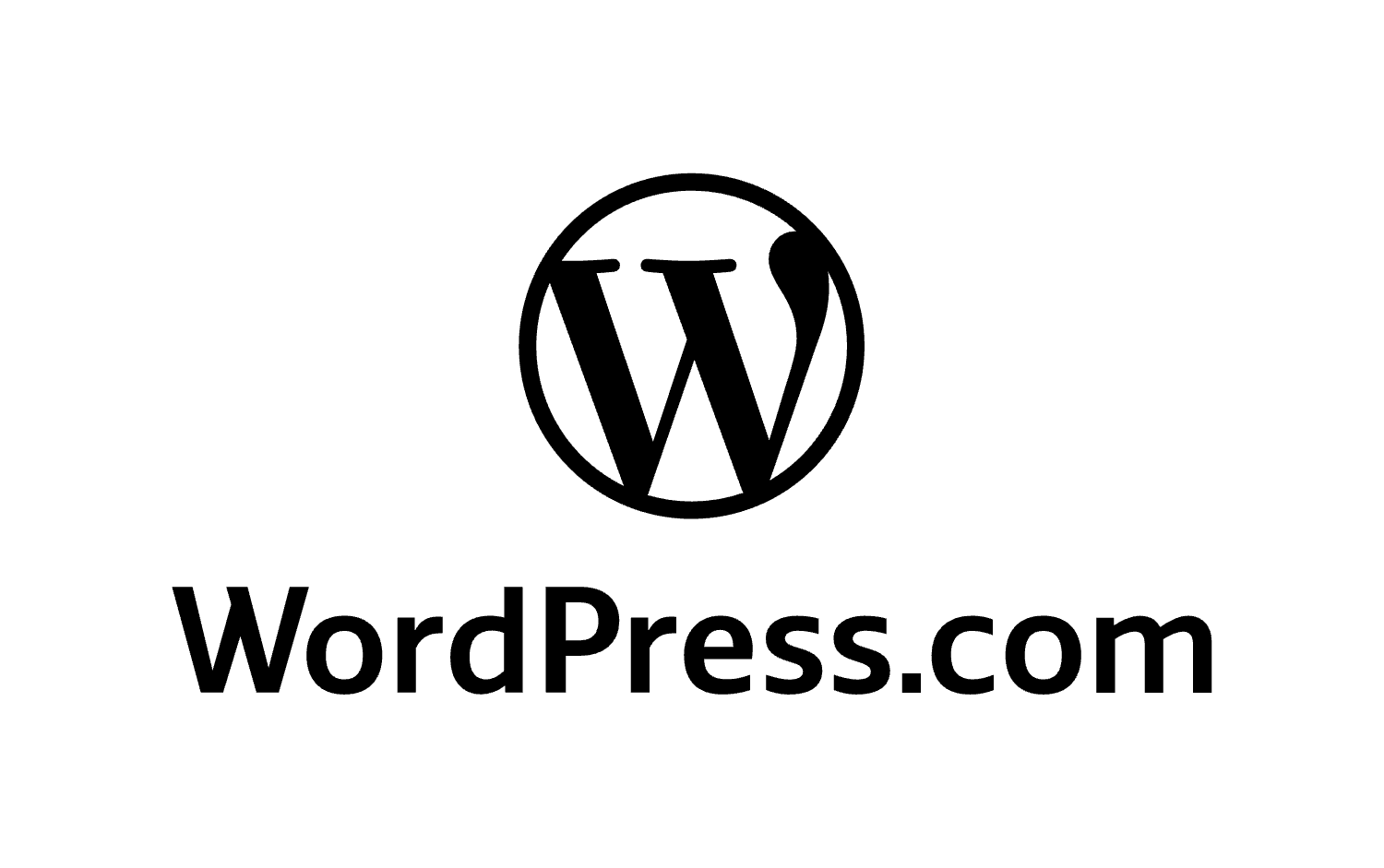Google Workspace, formerly known as G Suite, has evolved into a comprehensive suite of productivity and collaboration tools that cater to a diverse range of users—from small businesses and educational institutions to large enterprises and nonprofits. In 2025, Google continues to innovate, integrating advanced AI features and enhancing user experience across its platform.
What Is Google Workspace?
Google Workspace is a cloud-based suite of applications designed to facilitate communication, collaboration, and productivity. It encompasses a variety of tools, including Gmail, Google Calendar, Google Drive, Google Docs, Sheets, Slides, Google Meet, and more. These applications are seamlessly integrated, allowing users to work efficiently and collaboratively from anywhere with an internet connection.

Key Features of Google Workspace
1. Seamless Integration Across Applications
One of the standout features of Google Workspace is the seamless integration between its applications. Users can easily switch between Gmail, Google Calendar, Google Drive, and other tools without experiencing disruptions. For instance, scheduling a meeting in Google Calendar can automatically generate a Google Meet link, and emails in Gmail can be linked directly to Google Docs for collaborative editing.
2. Advanced AI Capabilities with Gemini
In 2025, Google introduced Gemini, an AI assistant integrated across all Workspace applications. Gemini offers features such as automated email summaries, content generation in Google Docs, data analysis in Google Sheets, and real-time transcription and translation in Google Meet. These AI-driven tools aim to enhance productivity by automating routine tasks and providing intelligent suggestions

3. Robust Security and Administration Controls
Google Workspace provides administrators with a comprehensive Admin Console to manage user accounts, set security policies, and monitor activity. Features like two-step verification, data loss prevention, and endpoint management help safeguard organizational data. Additionally, Google Vault allows for eDiscovery and archiving, ensuring compliance with legal and regulatory requirements.
4. Generous Cloud Storage
Storage capacity varies across different plans. The Business Starter plan offers 30 GB of pooled storage per user, while higher-tier plans provide 2 TB to unlimited storage options. Files created within Google Docs, Sheets, and Slides do not count toward the storage quota, allowing users to store a significant amount of data without worrying about running out of space.
5. Real-Time Collaboration
Google Workspace excels in real-time collaboration. Multiple users can work simultaneously on the same document, spreadsheet, or presentation, with changes reflected instantly. The built-in commenting and version history features enable teams to communicate effectively and track edits over time
Pricing Plans for 2025
Google Workspace offers several pricing tiers to accommodate different organizational needs:
- Business Starter: $8.40 per user/month (Flexible Plan) or $7 per user/month (Annual Plan)
- Business Standard: $16.80 per user/month (Flexible Plan) or $14 per user/month (Annual Plan)
- Business Plus: $26.40 per user/month (Flexible Plan) or $22 per user/month (Annual Plan)
- Enterprise: Custom pricing based on organizational requirements
These plans include access to all core applications, with higher-tier plans offering additional features such as enhanced security controls, advanced reporting, and increased storage capacity.
Pros of Google Workspace
1. User-Friendly Interface
Google Workspace applications are known for their intuitive and clean interfaces. Users can quickly adapt to the tools, even if they are transitioning from other platforms. The consistency across applications ensures a smooth user experience.
2. Cross-Platform Accessibility
Being cloud-based, Google Workspace allows users to access their files and applications from any device with an internet connection. This flexibility is particularly beneficial for remote teams and organizations with a mobile workforce.
3. Extensive Third-Party Integrations
Google Workspace supports a wide range of third-party integrations, including tools like Salesforce, Slack, Zoom, and Trello. This interoperability allows organizations to customize their workflows and enhance productivity by connecting with other essential applications.
4. Strong Collaboration Features
The suite’s collaboration tools, such as Google Meet for video conferencing and Google Chat for messaging, facilitate effective communication among team members. Features like screen sharing, breakout rooms, and real-time chat enhance the virtual collaboration experience.
Cons of Google Workspace
1. Dependence on Internet Connectivity
Since Google Workspace is primarily cloud-based, a stable internet connection is essential for optimal performance. While offline modes are available for certain applications, full functionality requires internet access.
2. Limited Advanced Features
Some users may find that Google Workspace applications lack certain advanced features present in desktop counterparts. For example, Google Sheets has limitations in data processing capabilities compared to Microsoft Excel. Similarly, Google Slides offers fewer customization options than Microsoft PowerPoint.
3. Data Privacy Concerns
Storing organizational data on Google’s servers may raise privacy concerns for some businesses, especially those dealing with sensitive information. While Google implements robust security measures, organizations must assess their comfort level with cloud storage solutions.
4. Pricing Structure
The cost of Google Workspace can add up, particularly for larger organizations or those requiring advanced features. While the platform offers a free trial, ongoing expenses may be a consideration for budget-conscious businesses.
Google Workspace Review: Final Thoughts
Navigating the extensive range of tools and features within Google Workspace can feel overwhelming at first glance—but once you understand what’s included, the value becomes clear. Google Workspace is more than just a collection of productivity apps; it’s a tightly integrated ecosystem designed for modern teams and professionals who need flexibility, collaboration, and efficiency in a cloud-first environment.
For businesses and professionals seeking a reliable platform that supports custom domain emails, streamlined communication, and secure file sharing, Google Workspace is a smart investment. The ability to manage user permissions, protect sensitive data, and collaborate in real-time gives teams a distinct productivity edge.
What sets Google Workspace apart is how it combines affordability with innovation. From generous storage allowances to cutting-edge AI tools like Gemini that enhance workflows, it’s designed to scale with your business. Whether you’re a freelancer, startup, or growing company, Google Workspace offers flexible plans that meet a wide variety of needs—without the bloated costs or complexity found in some alternatives.
Ultimately, if you value ease of use, seamless integration, and powerful collaboration tools, Google Workspace delivers a compelling solution that can enhance how your team works every day—whether you’re in the office or working remotely.