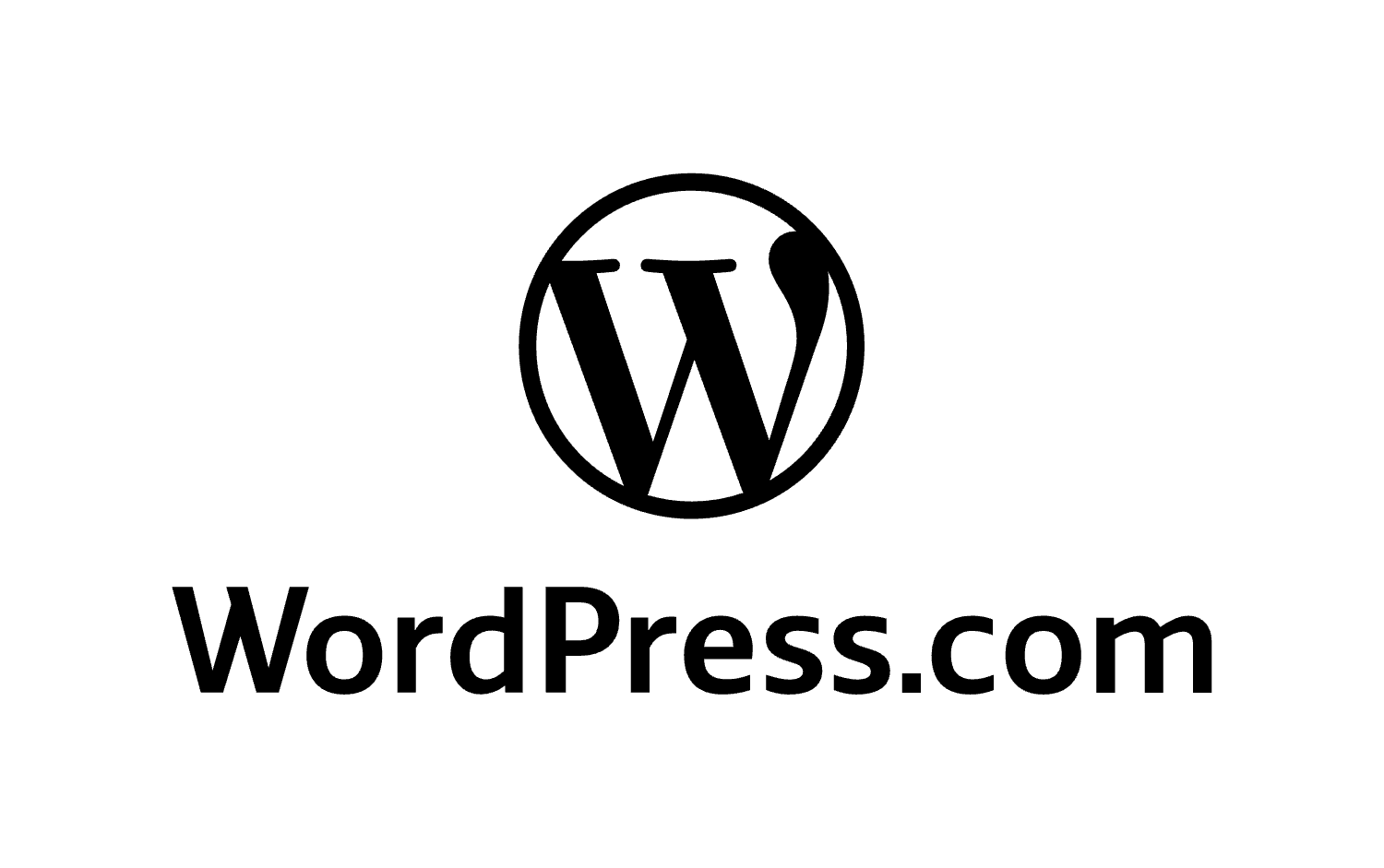The Divi WordPress Theme by Elegant Themes is one of the most popular and widely-used themes for WordPress websites. It is a favorite among web developers, business owners, and bloggers alike, offering a combination of user-friendly tools and powerful features that allow users to build stunning websites with minimal coding experience. However, like all tools, Divi has its advantages and drawbacks, and understanding these is key to determining if it’s the right choice for your website needs.
In this extensive guide, we will explore the features, installation process, ease of use, pros, cons, and pricing of Divi, as well as compare it to other popular page builders like Elementor. Whether you’re a beginner or an experienced developer, this article will provide you with all the information you need to make an informed decision on whether Divi is the right WordPress theme and page builder for you.
What Is Divi WordPress Theme?
Divi is a multipurpose WordPress theme developed by Elegant Themes, which has been in the market for over a decade. The Divi theme is more than just a standard WordPress theme; it includes a powerful page builder that allows users to design their website layouts without needing to write any code. The drag-and-drop functionality is one of Divi’s strongest points, as it empowers both beginner website owners and professional developers to create visually appealing and complex websites with ease.
Divi is particularly popular for its flexibility, design options, and robust features that can be customized to suit a wide variety of industries, including blogs, portfolios, eCommerce sites, business websites, and more. Divi’s intuitive interface allows users to build beautiful and functional websites, whether they are starting from scratch or modifying an existing layout.
What Makes Divi Different?
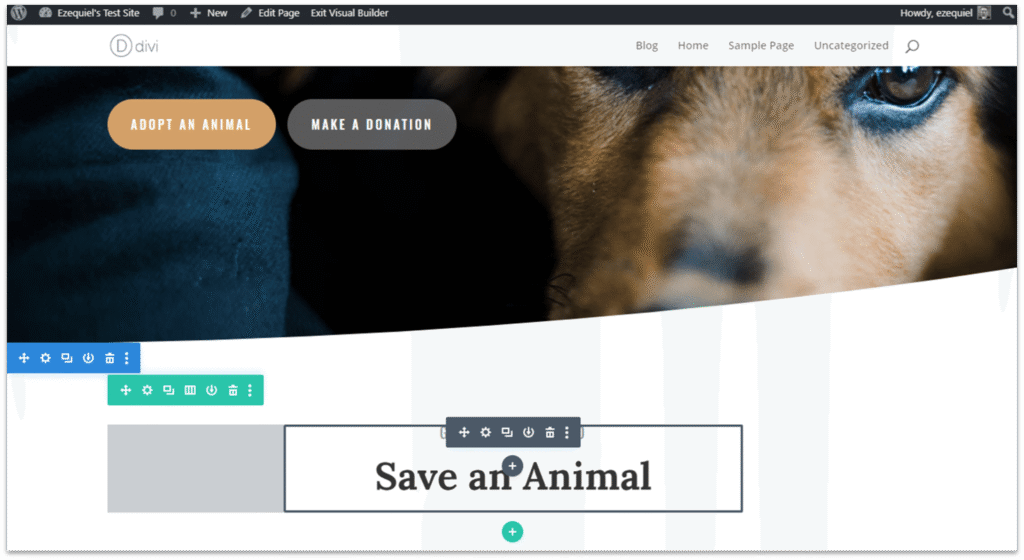
At its core, Divi offers a unique combination of a WordPress theme and an integrated page builder. The Divi Builder allows users to build web pages using a visual drag-and-drop interface, making it easy for users to see their changes in real time. Unlike traditional themes where users have to work with predefined templates or require coding knowledge to make adjustments, Divi enables anyone to create complex layouts simply by dragging elements into place.
Here are a few reasons why Divi stands out:
- Drag-and-Drop Builder: Divi’s visual page builder is highly intuitive, which makes creating pages a seamless process. Users can drag and drop elements such as text, images, buttons, and more to create custom page layouts without needing any coding knowledge.
- Complete Customization: Unlike many other page builders that are limited by pre-designed templates, Divi allows complete control over the design of your website. You can adjust every aspect of the layout, including fonts, colors, spacing, and other design elements.
- Responsive Design: Divi themes are fully responsive, meaning they are optimized for mobile and tablet viewing. This ensures that your website will look great on any device without requiring additional customization.
- Wide Range of Modules: Divi comes with over 40 built-in content modules such as sliders, galleries, buttons, forms, pricing tables, and more. These modules make it easier to create engaging and functional web pages.
How to Install Divi Theme
Installing Divi on your WordPress site is a relatively simple process, but there are a few steps involved. Here’s how you can get started:
- Sign up for an Elegant Themes Membership: To use Divi, you first need to become a member of Elegant Themes. There are two subscription options available: a yearly subscription for $89/year or a one-time payment of $249 for lifetime access. Both plans give you access to Divi and other Elegant Themes products.
- Download the Divi Theme: After purchasing a membership, log into your Elegant Themes account and navigate to the “Downloads” section. Select the Divi theme and download the zip file to your computer.
- Install the Theme: To install Divi, log into your WordPress dashboard, go to Appearance > Themes > Add New, and then click on the “Upload Theme” button. Choose the Divi.zip file you downloaded and click “Install Now.” After installation, activate the theme.
- Activate the License: To receive updates and premium support, you’ll need to activate the Divi license by going to the Divi > Theme Options page in your WordPress dashboard and entering your Elegant Themes username and API key.
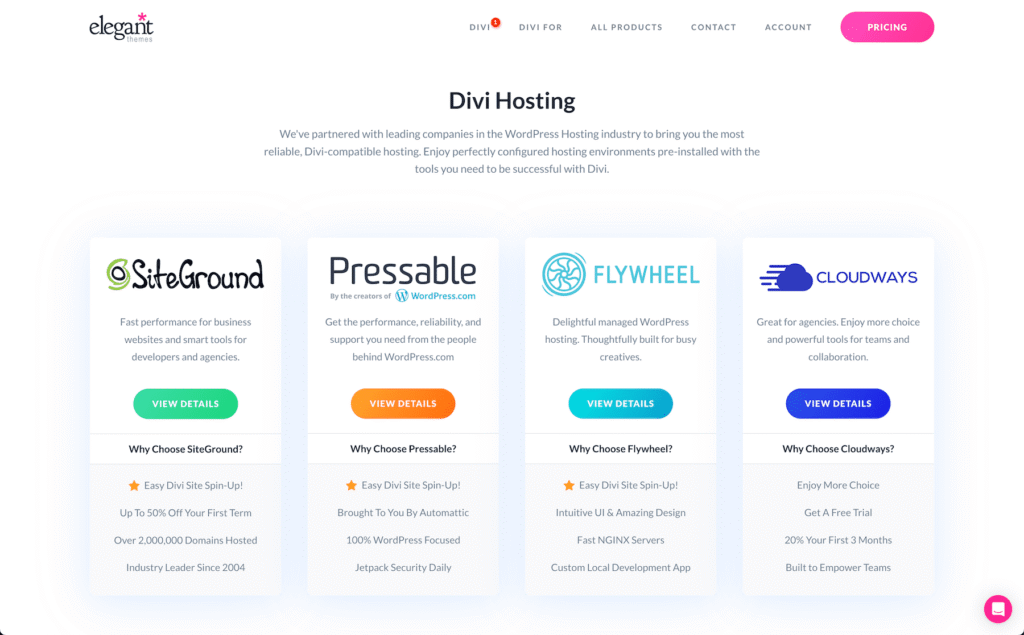
Once the installation is complete, Divi is ready to be customized and used on your website.
How to Create a Divi Child Theme
Creating a child theme is important for making customizations to your Divi site. A child theme inherits the functionality and design of the main (parent) theme but allows you to make changes without affecting the parent theme’s files. This ensures that your customizations remain intact even when the parent theme is updated.
To create a Divi child theme:
- Download and Install a Child Theme Plugin: While you can manually create a child theme, Elegant Themes also provides an easier method through the use of a child theme generator. You can use third-party tools like Divi Space’s Child Theme Builder to create a child theme with a single click.
- Activate the Child Theme: Once the child theme is created, activate it through the WordPress dashboard. You can then customize the child theme to your needs without worrying about losing your changes after an update.
The Divi Builder: How Does It Work?
The Divi Builder is the heart of the Divi theme. It provides a visual drag-and-drop interface for creating complex page layouts. The Divi Builder comes in two versions: the Back-End Builder and the Front-End Visual Builder.
Back-End Builder
The back-end builder is the traditional interface, where you create pages from the WordPress dashboard. It is less intuitive than the front-end builder, but still offers the ability to create custom layouts by adding sections, rows, and modules.
Front-End Visual Builder
The Visual Builder is the most powerful feature of Divi. It allows you to build and edit pages on the front-end of your website, providing a live preview of the changes. The interface is highly intuitive, with users simply dragging and dropping elements into place. Changes are displayed immediately, making it easy to see the impact of your design decisions.
In both versions, you will be working with Sections, Rows, and Modules:
- Sections: These are the largest containers, typically used for large sections of your page such as headers, footers, and main content areas.
- Rows: Rows are placed inside sections and allow you to divide the content into columns. You can choose the number of columns you want in a row.
- Modules: Modules are the building blocks of your content. There are over 40 content modules available, including text, images, buttons, forms, and more advanced features like sliders, galleries, and pricing tables.
This structure allows users to create virtually any page layout by combining these elements in different ways.
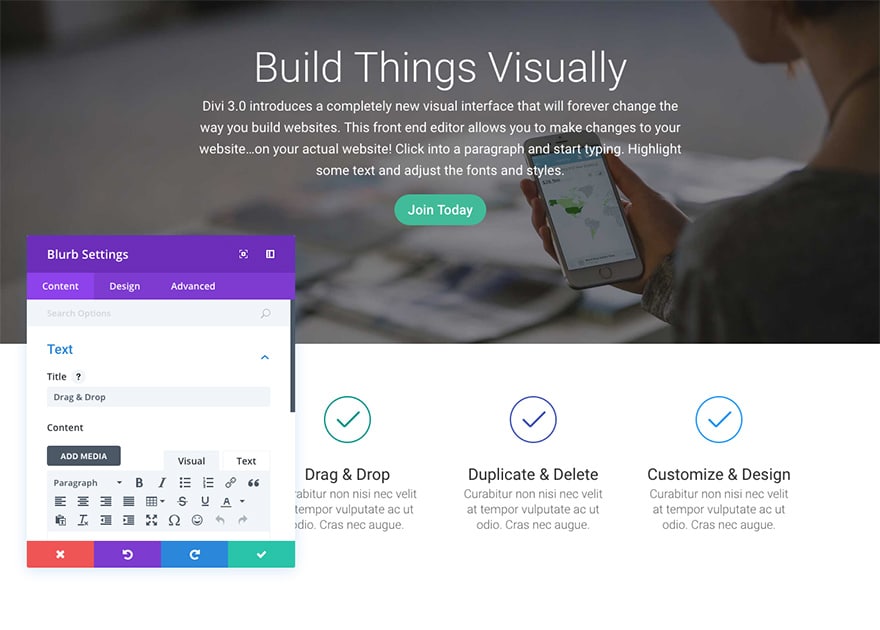
Is Divi Easy to Use?
One of the key selling points of Divi is its ease of use. The drag-and-drop builder is highly intuitive, and you don’t need any prior experience with coding to build a professional-looking website. However, Divi offers a learning curve for complete beginners due to its vast array of customization options and settings.
To make the process easier, Divi offers:
- Comprehensive Documentation: Divi provides extensive documentation that covers every feature and aspect of the theme. Whether you need help with installation, design, or advanced customization, you’ll find the answers you need in their guides.
- Premium Support: Divi customers enjoy access to 24/7 premium support via live chat or email. Elegant Themes has a dedicated support team ready to assist users with any issues they encounter.
Divi vs Elementor: Which is Better?
Divi is often compared to Elementor, another popular WordPress page builder. Both are powerful tools, but they cater to slightly different user needs.
- Divi: Divi is a theme and page builder combined, which means it provides a complete package for website creation. Divi comes with a wide variety of built-in modules, and you can use it to design both your theme and individual pages.
- Elementor: Elementor is a page builder plugin that works with any WordPress theme. While Elementor offers more flexibility in terms of design options, it may require additional plugins for certain advanced features.
Pricing: Divi’s one-time payment option for lifetime access is a major advantage for users looking to save money in the long run. In contrast, Elementor offers a subscription-based model, with the pro version priced at $49 per year for a single site.
Which Should You Choose?: If you’re looking for a complete theme and builder package, Divi is likely the better choice. If you’re already using a WordPress theme and just need a powerful page builder, Elementor may be the right fit.
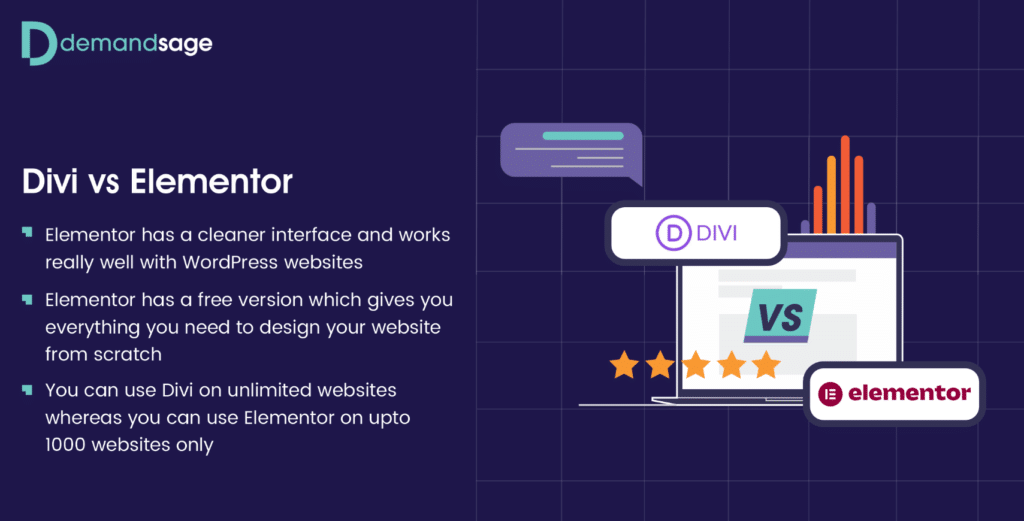
Divi Pricing and Plans
Divi offers two pricing plans:
- Yearly Subscription: $89/year, which includes updates and support for one year.
- Lifetime Membership: $249 (one-time payment), which includes lifetime updates and support for unlimited sites.
Both plans come with access to other Elegant Themes products such as Extra (a magazine theme), Monarch (social sharing plugin), and Bloom (email opt-in plugin).
Conclusion: Is Divi Worth It?
Divi is an incredibly powerful and flexible WordPress theme and page builder that caters to a wide range of users. Whether you’re a beginner looking to create a beautiful website with minimal effort, or an experienced developer seeking to save time, Divi offers an impressive suite of tools to meet your needs.
The drag-and-drop builder, combined with the vast range of content modules, customization options, and seamless integrations, makes Divi one of the best WordPress themes on the market. Its ease of use, comprehensive support, and flexible pricing plans make it a great choice for both small businesses and larger enterprises.
However, Divi’s complexity and steep learning curve might make it less suitable for users who prefer a simpler solution. Additionally, while Divi offers a ton of features, it may not be the best fit for users who need a simple, minimalist theme without all the bells and whistles.
In conclusion, Divi is undoubtedly worth considering if you’re looking for a comprehensive WordPress theme and page builder that provides flexibility, power, and a user-friendly interface. Whether you’re building a portfolio, business site, blog, or eCommerce store, Divi provides all the tools you need to create a stunning, functional website.