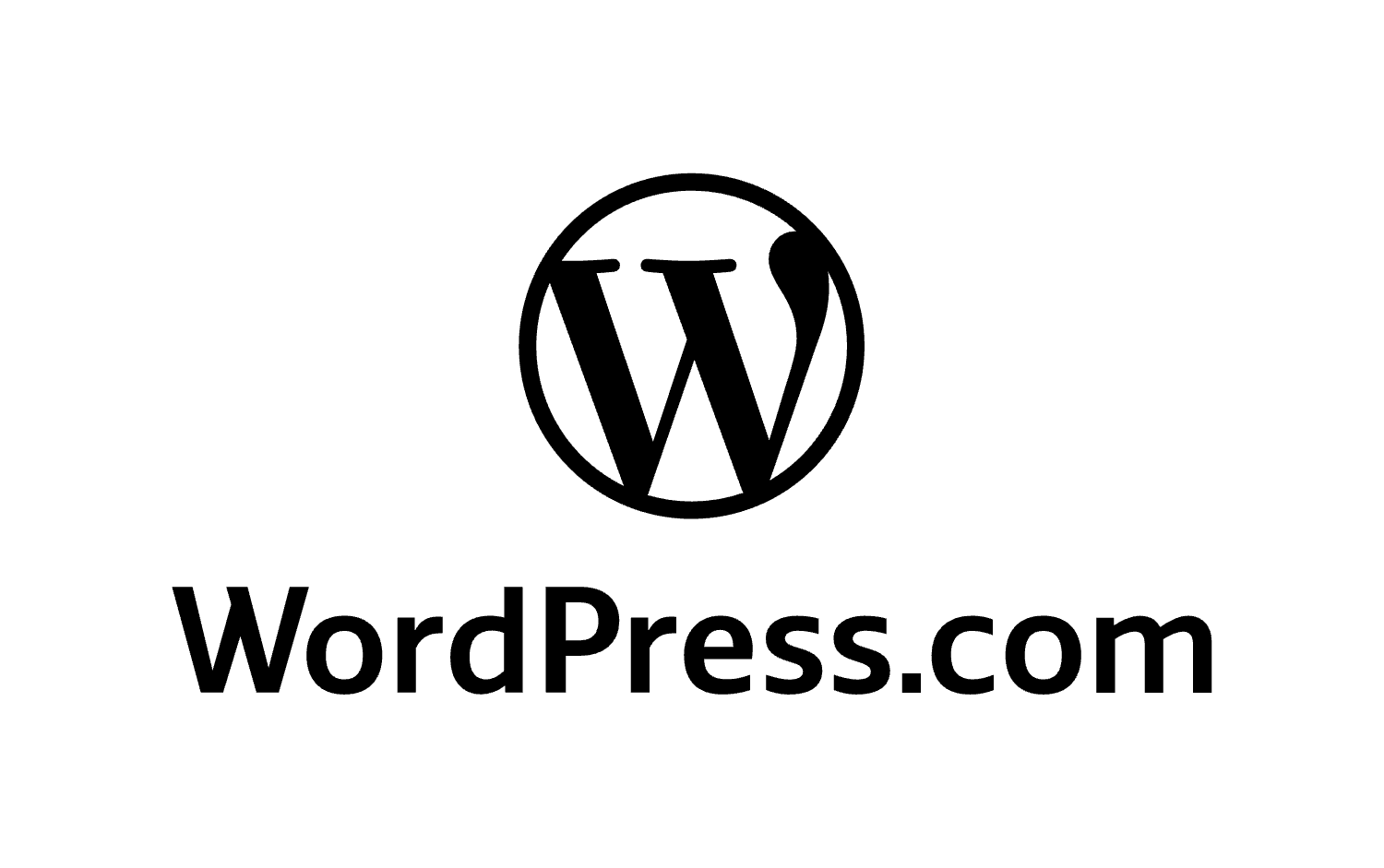If you’ve built your WordPress site using Elementor, you already know how intuitive and powerful this drag-and-drop page builder can be. But did you know you can supercharge your Elementor experience without even touching your wallet?
Thanks to the vibrant ecosystem of free Elementor addons, you can significantly expand its default capabilities—bringing in advanced widgets, flexible styling options, eCommerce integrations, and even performance-optimized extensions. Whether you’re a blogger, designer, developer, or entrepreneur, these addons can transform your Elementor site from functional to fantastic.
In this guide, we’ll explore five of the best free Elementor addons available in 2025, focusing on real-world usability, widget variety, template support, performance, and ease of use.
Let’s unlock some serious Elementor power.
Why Use Free Elementor Addons?
While Elementor Pro brings powerful features to the table, not everyone wants to (or can) pay for it upfront—especially solopreneurs, freelancers, or beginners testing the waters.
Free Elementor addons fill this gap beautifully. They:
- Expand Elementor’s widget library without bloating your site
- Offer niche tools like pricing tables, sliders, accordions, and even eCommerce elements
- Allow deep customization and layout control
- Integrate with tools like WooCommerce, Mailchimp, WPForms, and more
- Help create unique headers, footers, and templates without code
And best of all? Some of these plugins rival (or even surpass) Pro features in certain areas. The key lies in choosing the right ones.
1. Elementor Addons by Livemesh

Perfect for: Clean design, plug-and-play widgets, beginner-friendly site building
If you’re looking for a no-fuss addon that “just works,” Livemesh Addons is an excellent starting point. It doesn’t overwhelm you with options, and the free widgets are professionally designed, mobile-optimized, and styled to look good out of the box.
Key Features:
- 17 hand-crafted widgets including testimonials, pricing plans, counters, post grids, and portfolio showcases
- Light & dark theme support, enabling smooth integration with your site’s design
- Performance-optimized delivery – loads only what you use
- Minimal setup required – ideal for non-techies and bloggers
Where Livemesh excels is in its balance: it offers essential widgets without clutter or confusion. For many users, especially those focused on content presentation and visual storytelling, this is more than enough.
Standout Widget Examples:
- Testimonials: Stylish layouts with minimal configuration
- Progress bars: Great for portfolios or skill displays
- Image galleries & post grids: Perfect for bloggers or creatives
Pros:
- No learning curve
- Great design consistency
- Frequent updates and support
Limitations:
- No WooCommerce-specific widgets
- Fewer templates or block libraries compared to other addons
Verdict: Livemesh is ideal for personal sites, portfolio websites, or service businesses that need clean, attractive sections without overcomplication.
2. Happy Addons for Elementor

Perfect for: Advanced layouts, interaction-heavy sites, and creative projects
Happy Addons is one of the most feature-rich and thoughtfully built addons in the free Elementor ecosystem. It goes beyond widgets to offer layout tools, integrations, animations, and even cross-domain copy-paste features.
Key Features:
- 66+ unique free widgets – including icon boxes, review sliders, step flows, and animated headlines
- Built-in integrations with Mailchimp, Calendly, and social proof elements
- Live copy-paste feature – copy design blocks directly from Happy Addons’ site
- Cross-domain clipboard – copy widgets from one site and paste into another
- Global widget support, header-footer builder, and responsive controls
This is one of the few addons where the free version feels like a premium plugin. Design-savvy users will love the granular control over layout structure, especially for landing pages, product highlights, and interactive portfolios.
Standout Widget Examples:
- Gradient headings & floating effects
- Advanced image comparison (before/after slider)
- Icon ninja (lets you use any icon library)
- Info boxes with animation
Pros:
- Highly interactive design components
- Excellent third-party tool compatibility
- Frequent updates and extensive documentation
Limitations:
- Slightly heavier plugin; may require performance tweaks
- UI can be a bit overwhelming for beginners
Verdict: Happy Addons is the go-to free plugin if you’re building highly engaging, interactive websites without diving into code.
3. The Plus Addons for Elementor
Perfect for: eCommerce, dynamic content, and resource-heavy websites
The Plus Addons take a different route by attempting to become an “all-in-one toolkit” for Elementor. It bundles not just widgets, but UI blocks, pre-designed templates, popups, dynamic data tools, and WooCommerce builders.
Key Features:
- 35+ widgets (in free version), including dynamic post listings, counters, countdowns, tabs, and carousels
- Ready-made templates and UI blocks – drag and drop into your layout instantly
- WooCommerce features – cart, checkout, and thank-you page designs
- Auto widget scanner – disables unused widgets to keep your site fast
- Advanced performance optimization, ideal for SEO and speed-conscious users
If you’re running an online store or content-heavy site, this addon is incredibly helpful. From dynamic grids to product filters, The Plus Addons is built to handle scale.
Standout Widget Examples:
- Dynamic blog list/grid
- WooCommerce product carousel
- Advanced search bar and filters
- Social proof integrations (testimonials, reviews)
Pros:
- Multi-purpose toolkit in a single plugin
- eCommerce-ready
- Performance-first approach
Limitations:
- Requires more setup time due to the feature density
- Fewer beginner tutorials compared to alternatives
Verdict: A brilliant free addon for those running blogs, online shops, or digital marketplaces who want flexibility and performance in one package.
4. PowerPack Lite for Elementor

Perfect for: Business websites, form-heavy sites, and agency projects
Developed by IdeaBox Creations, PowerPack Lite offers a curated set of 30+ business-focused widgets that help you build conversion-centric, informative, and visually clean layouts.
From business hours and info boxes to pricing tables and hotspots, PowerPack focuses on real-world use cases. It also has form integration for WPForms, Gravity Forms, and others—making it ideal for service providers and agencies.
Key Features:
- Header & footer builder
- Cross-domain copy-paste
- Display condition logic – show/hide content based on user behavior
- Form plugin support
- 150+ section blocks in Lite version
It doesn’t just give you widgets—it streamlines your process of creating reusable blocks and business pages fast.
Standout Widget Examples:
- Advanced accordion
- Content toggles
- Pricing lists
- Before-after image sliders
Pros:
- Great for structured websites (agencies, services, local businesses)
- Excellent form integrations
- Built-in responsive and accessibility support
Limitations:
- Not as design-focused as Happy Addons
- Template library is a bit limited in the free version
Verdict: If you’re building professional service websites or client sites, PowerPack Lite saves time with reliable widgets and intuitive styling options.
5. Master Addons for Elementor

Perfect for: Creative designs, hover effects, and animation-rich pages
Master Addons brings a design-forward perspective into the Elementor ecosystem. With over 50 widgets and 20 extensions, it’s built to help you add personality and movement to your site without external code or scripts.
Whether you’re building a landing page, creative portfolio, or product site, Master Addons helps you go beyond static designs with hover effects, animated headlines, interactive tabs, and CTA-focused content.
Key Features:
- White labeling options (great for freelancers and agencies)
- Table of contents, reading progress, and advanced headings
- Popup triggers and display conditions
- Global widget system
- Icon packs and hover animations
For those who want a more animated, storytelling style of design, this addon is particularly valuable.
Standout Widget Examples:
- Creative buttons with hover effects
- Infoboxes with animation triggers
- Advanced tab and accordion content
- Floating effects and gradient backgrounds
Pros:
- Highly customizable visual elements
- Engaging UI animations without code
- Strong selection of content-enhancing widgets
Limitations:
- Not suited for high-performance or minimalistic designs
- Lacks deep WooCommerce support in the free version
Verdict: Master Addons is ideal for designers, freelancers, and creatives who want to break out of Elementor’s “default” design mold and wow visitors.
Final Thoughts – Which Elementor Addon Should You Choose?
Each of the five free Elementor addons we explored here shines in its own way. Your choice will depend on your project’s purpose, design expectations, and the technical needs of your site.
Here’s a quick summary to guide your decision:
| Addon | Best For | Widget Count (Free) | WooCommerce Support | Template Library |
|---|---|---|---|---|
| Livemesh | Simplicity & beginner-friendliness | 17 | ❌ | ❌ |
| Happy Addons | Interactive layouts & integrations | 66+ | Partial | ✅ |
| The Plus Addons | eCommerce & performance | 35+ | ✅ | ✅ |
| PowerPack Lite | Business use & form integrations | 30+ | ✅ | ✅ |
| Master Addons | Creative design & animation | 50+ | ❌ | ✅ |
Ultimately, these addons don’t compete with each other—they complement each other. Many Elementor users install 2-3 of these together, carefully disabling unused widgets to avoid performance issues.
Pro Tip: Use a plugin like Asset CleanUp to manage scripts and styles loaded by these addons for better speed.
Ready to Supercharge Elementor?
All five of these plugins are free, well-maintained, and compatible with the latest versions of Elementor and WordPress in 2025. Whether you’re building a personal blog, an agency site, or an online store, these addons give you a ton of power without requiring Elementor Pro.
Start with one. Experiment. Build something. And when you’re ready to scale up, these addons offer affordable premium upgrades too.
Which addon are you trying first? Let me know—and happy building!